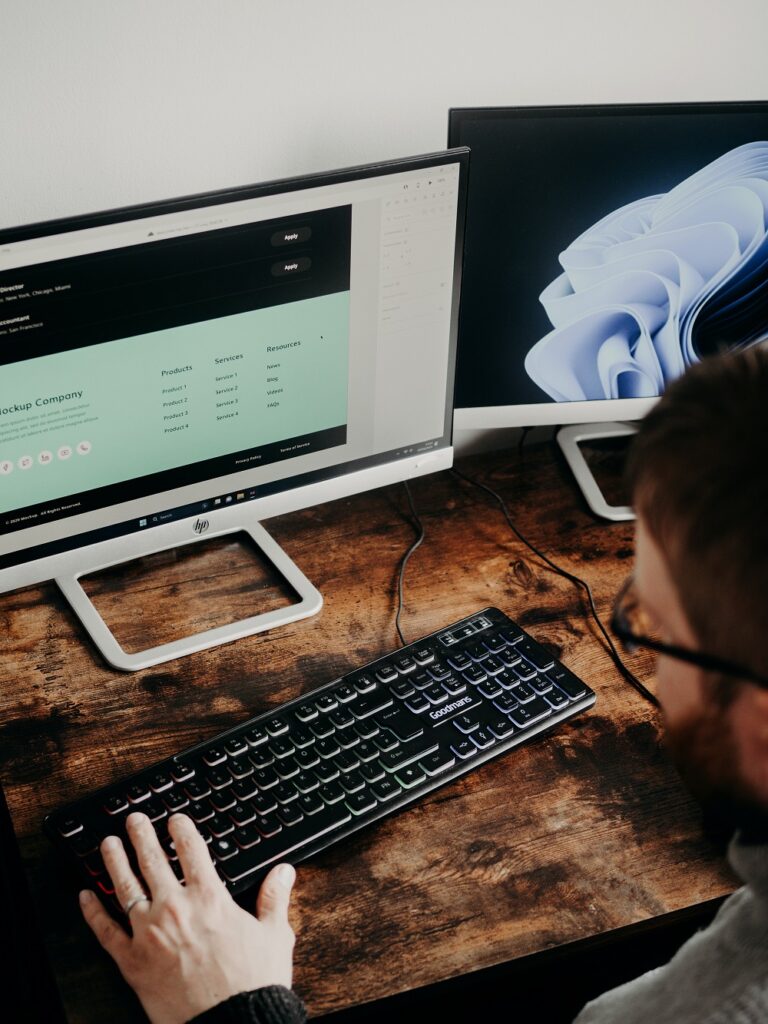
The internet has become an integral part of our daily lives, providing information, services, and entertainment to people all around the world. However, not everyone accesses the web in the same way. For individuals with disabilities, navigating websites can be a significant challenge if those sites are not designed with accessibility in mind. In this 2000-word article, we will explore the importance of accessible web design and provide practical guidance on how to create web content that is inclusive and user-friendly for all individuals, regardless of their abilities.
Understanding Accessibility in Web Design
Web accessibility refers to the practice of making websites and web content usable by individuals with disabilities. It is about ensuring that everyone can perceive, understand, navigate, and interact with the web, regardless of their physical or cognitive abilities. Accessibility is not only a legal requirement in many countries but also a fundamental aspect of good web design.
Types of Disabilities to Consider
When designing for accessibility, it’s essential to consider a wide range of disabilities, including but not limited to:
- Visual Impairments: This includes individuals who are blind, have low vision, or are colorblind.
- Hearing Impairments: People who are deaf or hard of hearing need alternatives to audio content.
- Motor Impairments: Those with limited motor skills may use alternative input devices or voice recognition software.
- Cognitive Disabilities: This category covers individuals with intellectual and learning disabilities, who may benefit from simplified content and clear navigation.
- Neurological Disabilities: Conditions like epilepsy can be triggered by certain types of web content, so care must be taken to avoid such triggers.
- Sensory Impairments: Some individuals may have limited or no ability to perceive touch or temperature and need alternative ways to interact with websites.
The Importance of Accessible Web Design
Creating an accessible website is not just about compliance with legal standards, such as the Americans with Disabilities Act (ADA) in the United States or the Web Content Accessibility Guidelines (WCAG) set by the World Wide Web Consortium (W3C). Accessible web design offers a multitude of benefits, including:
1. Inclusivity
Accessible websites ensure that people with disabilities can access the same information and services as everyone else. This fosters inclusivity and promotes equal opportunities.
2. Expanded Audience
By making your website accessible, you expand your potential audience. People with disabilities constitute a significant portion of the population, and they, too, are potential users or customers.
3. Improved SEO
Many accessibility practices align with good search engine optimization (SEO). For example, using descriptive alt text for images benefits both screen reader users and search engines.
4. Legal Compliance
As mentioned earlier, accessibility is legally mandated in many countries, and non-compliance can result in legal consequences.
5. Enhanced Reputation
Creating an accessible website can boost your organization’s reputation as socially responsible and considerate of all users.
Key Principles of Accessible Web Design
Creating an accessible website involves adhering to several key principles. The Web Content Accessibility Guidelines (WCAG) offer a comprehensive framework for designing accessible web content. These guidelines are organized into four main principles:
1. Perceivable
This principle focuses on ensuring that all information and user interface components are presented in a way that can be perceived by all users, regardless of their abilities. Key guidelines include:
- Providing text alternatives for non-text content (e.g., alt text for images).
- Offering captions and transcripts for multimedia content.
- Making content adaptable, allowing users to adjust it according to their preferences (e.g., text size).
- Using distinguishable colors and text for clarity and legibility.
2. Operable
The operable principle addresses the functionality and ease of use of a website. It involves providing navigation and interactive elements that can be operated by users with various abilities. Key guidelines include:
- Keyboard accessibility, ensuring that all functionality can be operated using a keyboard alone.
- Providing sufficient time for users to read and interact with content.
- Avoiding content that may cause seizures or physical discomfort.
- Navigational consistency to make it easy for users to predict the location of content and controls.
3. Understandable
This principle focuses on ensuring that web content is clear and easy for all users to understand. Key guidelines include:
- Creating text that is readable and understandable.
- Providing consistent navigation and organization.
- Using input assistance, such as error identification and labeling for form fields.
- Offering plain language and providing supplementary explanations for complex content.
4. Robust
The robust principle addresses the need for web content to work reliably with current and future technologies, including assistive technologies. Key guidelines include:
- Ensuring compatibility with various web browsers and assistive technologies.
- Using valid code that follows web standards.
- Providing metadata and proper structure for content, so it can be correctly interpreted by a wide range of user agents.
Practical Techniques for Accessible Web Design
In addition to understanding the principles, it’s crucial to implement practical techniques to make your website accessible. Here are some key techniques:
1. Alt Text for Images
Every image on your website should have descriptive alternative text (alt text). Alt text is essential for users who are blind or have low vision as it conveys the content and function of the image. When writing alt text:
- Be concise and descriptive.
- Avoid using phrases like “image of” or “picture of.”
- Include essential details about the image.
2. Semantic HTML
Use semantic HTML elements to structure your content. HTML tags like headings (h1, h2, h3, etc.), lists, and tables provide a clear structure that helps all users understand the content. For example:
- Use heading tags in the correct order (h1 for the main title, h2 for subheadings, and so on).
- Use lists for lists (ul for unordered lists, ol for ordered lists).
- Use table elements for tabular data.
3. Keyboard Accessibility
Ensure that all interactive elements can be navigated and operated using a keyboard. Test your website by navigating through it using the “Tab” key and using the “Enter” key to activate links and buttons. Avoid using elements that can’t be accessed via a keyboard alone.
4. Video and Audio Accessibility
When embedding multimedia content, provide captions and transcripts. Captions help individuals with hearing impairments, while transcripts allow everyone to access the content. Additionally, ensure that video players have accessible controls, making it easier for users to play, pause, and adjust the volume.
5. Forms and Inputs
Forms are a common part of web interaction, and it’s crucial to ensure they are accessible. Key considerations include:
- Using labels for form fields, so screen reader users can understand the purpose of each field.
- Offering error messages and suggestions for completing forms accurately.
- Ensuring that interactive elements have focus states (visible outlines) for keyboard navigation.
6. Color and Contrast
Consider color choices and contrast to ensure that text and interactive elements are legible for all users. Avoid relying on color alone to convey information. Key points include:
- Ensuring a sufficient color contrast between text and its background.
- Providing alternative cues (beyond color) for conveying information or indicating errors.
7. Testing with Assistive Technologies
To truly understand how users with disabilities experience your website, it’s essential to test it with assistive technologies. These may include screen readers, voice recognition software, and keyboard navigation. Testing with real users is invaluable for identifying issues and making necessary improvements.
Tools and Resources for Accessibility
Several tools and resources are available to help web designers and developers create accessible websites. Here are some of the most useful ones:
- WAVE Web Accessibility Evaluation Tool: WAVE is a free browser extension that provides in-page accessibility feedback and allows you to see your web content as it is read by assistive technologies.
- WCAG (Web Content Accessibility Guidelines): The official WCAG website offers comprehensive guidance, techniques, and examples for designing accessible web content.
- A11Y Project: This project provides resources, tools, and a checklist to help you understand and implement web accessibility.
- Color Contrast Checkers: Tools like the WebAIM Color Contrast Checker allow you to check the contrast of your text against background colors to ensure readability.
- Screen Readers: Familiarize yourself with screen readers like JAWS, NVDA, and VoiceOver to test how your website is experienced by users with visual impairments.
- HTML Validators: Tools like the W3C Markup Validation Service can help ensure your HTML code is well-structured and follows web standards.
- Keyboard Navigation: Test your website using only a keyboard for navigation, as this is a common way for people with mobility issues to interact with web content.
The Role of Web Accessibility Testing
Testing for web accessibility is an ongoing process. It involves evaluating your website for compliance with accessibility guidelines, identifying issues, and implementing necessary improvements. The testing process includes:
- Manual Testing: Manually go through your website, using keyboard navigation and screen readers to identify issues. Pay attention to keyboard focus, alt text for images, and the logical structure of the page.
- Automated Testing: Utilize accessibility testing tools like WAVE or Axe to scan your website for common issues. While these tools are valuable, they may not catch all accessibility problems, so manual testing is essential.
- User Testing: Engage users with disabilities to test your website. This real-world feedback is invaluable for uncovering issues that may not be apparent through automated testing.
- Regular Audits: Regularly audit your website for accessibility to ensure that new content and updates maintain compliance with accessibility standards.
Conclusion
Web accessibility is not just a legal requirement; it’s a moral and ethical obligation. Designing for all users, regardless of their abilities, is at the core of creating an inclusive online environment. By following the principles and techniques of accessible web design, you can ensure that your website is user-friendly for everyone. Remember that accessibility is not a one-time task; it’s an ongoing commitment to making the web a more inclusive and welcoming place for all. As web designers and developers, it is our responsibility to ensure that the digital world is accessible to everyone, without exception.
Generated by ChatGPT









